RedCart v4.2 has been released!
You guys asked for it and it’s finally here! Clients can now download all images from their gallery with a single download link. As a matter of fact, you can create an unlimited number of “Download All” type image file downloads with different image resolutions (up to 1800 pixels on the longest edge), and charge a different price for each if you like. If you need to deliver files larger than 1800 pixels on the longest edge, you can queue those up for RedCart Desktop the same way that you did prior to version 4.2.
When delivering a large number of high res files, it’s usually much easier for both the photographer and the customer to deliver the files externally via USB Drive or some other method. For this reason, we also added a feature that allows the photographer to configure any image file download with an External Delivery method such as USB Drive, Dropbox, WeTransfer…etc.
Configuring a “Download All” type download:
1) From your Admin menu, visit Products -> Image File Downloads and click the + sign to create a new IFD
2) Give the download a name and fill in any other options that you want
3) Flip the switch labeled “This is a Download All option” to Yes
4) Save the download option and add it to your gallery’s price group
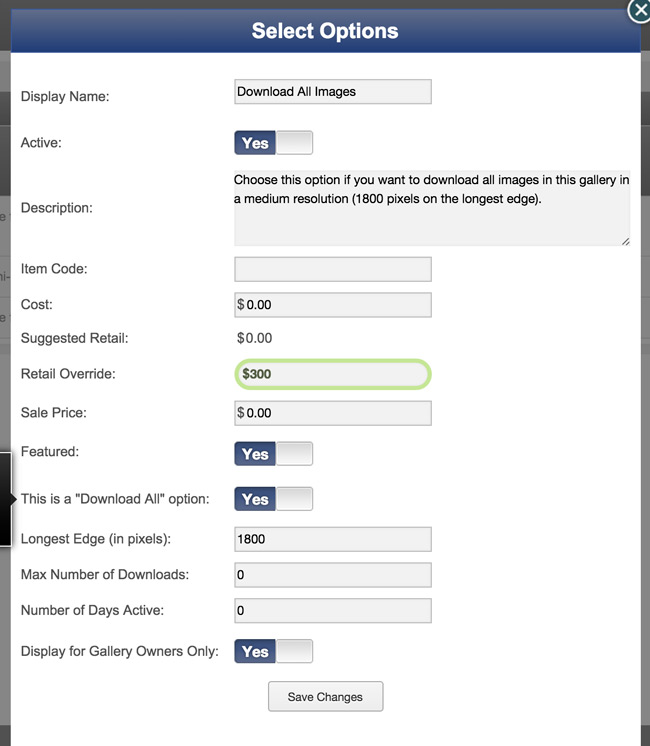
Configuring an “External Delivery” type:
1) From your Admin menu, visit Products -> Image File Downloads and click the + sign to create a new IFD
2) Give it a name and fill in any other options that you want
3) Flip the switch labeled “I want to Deliver File(s) Externally” to Yes
4) Choose whether it’s for All Files or just a Single File
5) Save the option and add it to your gallery’s price group
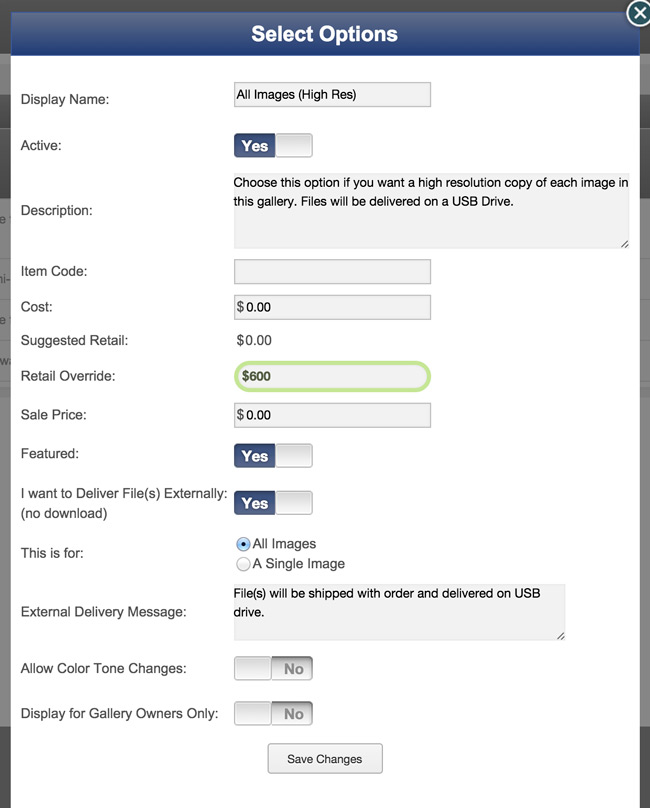
Here’s the complete list of release notes:
RedCart v4.2 Release Notes:
- Added a new option to Image File Downloads that indicates if the download is a Download All option. If this option is turned on, the download link will download a zip file of the entire gallery with the files sized based on the Longest Edge setting for the Image File Download.
- Added a new “I want to Deliver File(s) Externally” option to Image File Downloads that allows the photographer to sell a file or files and deliver the files via an external delivery method such as USB Drive, Dropbox, WeTransfer…etc. If this option is turned on, a download link will not be provided to the customer. Instead, a custom message will be listed in the order email that details how the files will be delivered.
- Added a new “Gallery Owners Only” option to Image File Download configurations. This enables the photographer to have more control over download options that are available for gallery owners versus other gallery visitors.
- Made changes to the Disk Space Cleanup Utility in the Admin to include “Download All” zip files in the disk space calculations for image file downloads.
- Made changes to the Disk Space Cleanup Utility in the Admin to include “Download All” zip files when deleting files to free up disk space on the server.
- Made changes to the Order Details screen in the Admin to include “Download All” type downloads in the order details. Also made changes so that the photographer can update the download details for each individual Download All download link.
- Made changes to the Order Details screen in the Admin to include item details for Image File Downloads that have been configured as an “External Delivery” type download. The photograper can also edit the custom external delivery message directly from the order details page if need be.
- Made changes to the Order Emails to include details for “Download All” type image file downloads.
- Made changes to the Order Emails to include details for “External Delivery” type image file downloads.
- Added new functionality to the cron job that processes galleries and packages them up in zip files that can be downloaded for “Download All” type image file downloads.
- Added new functionality to the cron job that samples server load averages and saves the samples to the database along with the number of server processors or cores.
- Added new functionality that automatically throttles the hourly cron job based on the current load on the server. This new algorithm throttles the cron job based on the server’s average load over the last 48 hours as well as the total number of processors that the server is running. This new functionality helps ensure that the server will not become overloaded if many users are purchasing “Download All” type downloads all at the same time.
- For cases where a server might prematurely kill the cron job before it has finished processing, functionality was added to the cron job so that it will begin processing where it left off on the last run. This ensures that there will always be progress when processing a zip file for a “Download All”, even on servers that limit the time that a cron job can run.
- Added Disk Space Management features to the cron job so that it will automatically try to minimize the amount of disk space used on the server by automatically deleting “Download All” zip files that are no longer in use.
- Added Total COGS, Shipping, and Gallery Title(s) to the csv export on the Order Search screen in the Admin.
- Fixed a bug where multi-select was still allowed when the image list and favorites sections were disabled.
- Made a modification to the Add To Cart process so that if only one type of product (prints, packages, image file downloads, or store products) are offered for a particular image, that option is pre-selected and the next menu is presented, thus saving your clients an extra click.
- Made a modification to the Add To Cart process that pre-selects the paper type for an image if only one paper type is offered.
- Fixed a bug where a product’s addons’ prices were not being set correctly in the cart when the product was in a price group.
- Removed the sharpening process that happened when downloading Image File Downloads. This process took up way too many server resources which would have made “Download All” type downloads next to impossible. We also received a considerable amount of feedback over the last year that images looked too sharp when downloading images from the cart so we felt it was in everyone’s best interest to remove sharpening completely.


Recent Comments